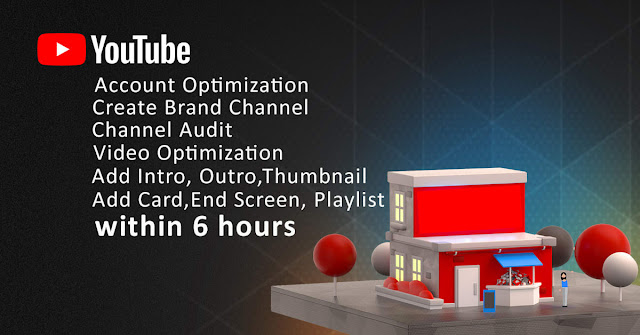Today’s YouTube channels are better at grabbing viewer attention than even prime time television – and TV had a 60-year head start.
Close to 70 percent of people on YouTube use the service to inform their purchasing decisions.
Through the information of your YouTube channel added, they can quickly get what your channel is about and whether they are still interested in staying here. So optimizing the YouTube channel is especially important.
Following ways will teach you how to optimize your YouTube Channel account for free:
1. Channel account naming
The brand account name of the channel suggests that you choose a name related to your brand. For example, if you are selling accounts, the channel name can be Buy verified accounts. If you are selling traffic, the channel name can be named buy non-drop views. In short, the name should be related to the brand.
2. Upload pictures for channel account/background
Modify the picture of the channel account. When users access your YouTube account, the first thing they see is the channel account number and background image. So be sure to use recognizable pictures, and the pictures must be consistent with your overall brand.
The channel icon is a bit like a Facebook personal photo. This image is common in Google's products, such as Gmail and Googl+. You can consider using a corporate logo. If you are a public figure, you can also consider using a professional profile picture.
It is recommended to upload an 800×800 square image for the channel account picture. It should be noted that it will take a few minutes for the picture to appear on the channel after it is uploaded.
It is recommended to upload a 2560×1440 image for the channel background image, so that the pixel image can be displayed well on the desktop, tablet, mobile device and TV.
3. Add the URL of your channel
If you are creating a channel for a business, put the link directly on your brand homepage. If you are an affiliate, you can put your affiliate link. In this way, the traffic or sales introduced from the website will come from your account.
4. Add channel description
Briefly describe what type of video the channel will share. And can provide some information about your brand in the description. Such as brand links, email and other social networking site contact information.
Search engines will look at your description when deciding how to rank your profile, so add relevant keywords in the overview.
After optimizing the channel account, you can start uploading your video to the relevant channel.