AUTOMATION WORLD
WELCOME!!!
Below,
i will give the simply steps to show how to use BotChief. Wish you love it.
2. After running the whiehatbox APP, here you can find the software according to the category. Download this software, after finishing it, you can run it now. If you are the first time to use it and do not buy it, you can just use the free version to have a try.
3. Click the
New Module button to create a name for your module.
4. Input the site link you need, and then click the button which is like earth.
On the settings of this action, you can see that the link has been saved automatically.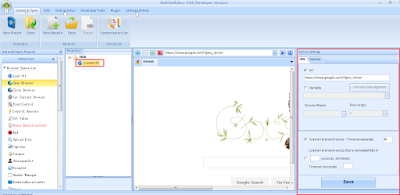
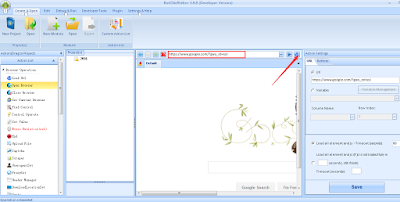
5. And you can use these actions to what you want, just drag it to the interface of your module.
Very easy, is it? Today i just simply introduce how to find this software and run it.
On my next post, i will introduce you how to create some very simple module. Like how to register accounts/Facebook post/Facebook comment/twitter log in automatically and so on.
Wish your guys love it.
4. Input the site link you need, and then click the button which is like earth.
On the settings of this action, you can see that the link has been saved automatically.
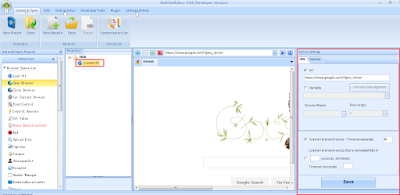
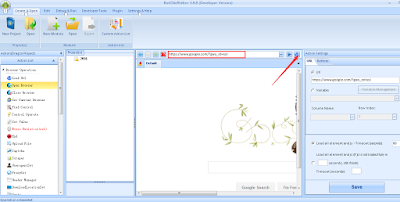
5. And you can use these actions to what you want, just drag it to the interface of your module.
Very easy, is it? Today i just simply introduce how to find this software and run it.
On my next post, i will introduce you how to create some very simple module. Like how to register accounts/Facebook post/Facebook comment/twitter log in automatically and so on.
Wish your guys love it.
Want functions which are not listed above? Contact us through email or Skype with your requirements attached in details, we will custom develop it for you.
Web page: https://www.whitehatbox.com/
Email: tech_support@whitehatbox.com
Skype id: live:elsaeyer



